[iOS] - 알림 popup 메세지 띄우기
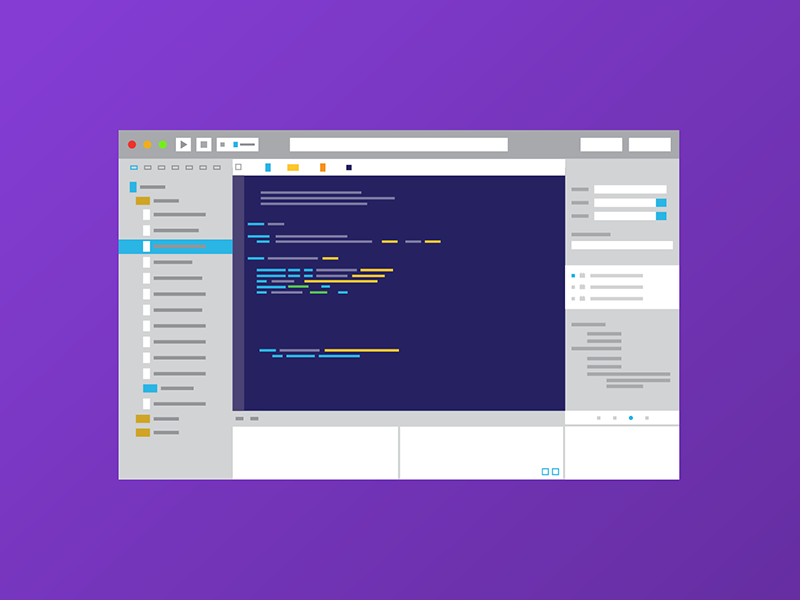
알림 popup message를 띄워보자.

위와 같이 화면 상에 잠깐 떴다가 특정 시간 이후 자동으로 사라지는 알림 메세지를 띄우려면 아래와 같이 코드를 작성한다.
let alert = UIAlertController(title: "알림", message: message, preferredStyle: .alert) // 이 메세지 부분에 내가 원하는 문구를 넣으면 된다.
self.present(alert, animated: true, completion: nil) // 만약 이 코드를 실행시키는 곳이 ViewController가 아니라면 임의로 뷰 컨트롤러를 설정해서 present하자.
Timer.scheduledTimer(withTimeInterval: 0.8, repeats: false, block: { _ in alert.dismiss(animated: true, completion: nil)} ) // TimeInterval 값을 조정해서 얼마나 떠 있게 할 지 조정하면 된다.
